Draft:Two Worlds:Main Menu: Difference between revisions
Jump to navigation
Jump to search
m (Text replacement - "Two Worlds" to "{{Meta|Two Worlds}}") |
No edit summary |
||
| (4 intermediate revisions by the same user not shown) | |||
| Line 1: | Line 1: | ||
{{Two Worlds Draft}} | |||
The '''Main-Menu''' in {{Meta|Two Worlds}} Consist of: | |||
* Start New Game, which allows you to create a new character and begin playing the game. | |||
* Continue Game, which allows you to load a saved data and continue playing the game. | |||
* Xbox LIVE, which allows you to create a multiplayer character and play online with your friends in various game-modes. | |||
* Controls, which allows you to view the controls assigned to an on-screen Xbox 360 controller. | |||
* Settings, which allows you to customise your game experience by changing the visual display, changing the audio levels of the game and allowing you to play/stop the soundtrack from playing. | |||
* Exit, which takes you to your Desktop or Xbox 360 Dashboard. | |||
==Gallery== | |||
<gallery> | |||
| Controller sub-menu. | |||
| In-game video options. | |||
| In-game Sound options. | |||
| In-game credits. | |||
| The Two Worlds main-menu. | |||
</gallery> | |||
==See Also== | |||
{{Two Worlds Gameplay Elements Navbox}} | |||
==References== | |||
[[Category:Two Worlds]] | <references /> | ||
{{Two Worlds Wiki Imported Pages}} | |||
[[Category:Two Worlds Mechanics]] | |||
Latest revision as of 10:48, January 29, 2024
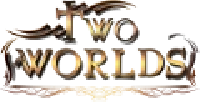 |
This article is a Two Worlds draft.
Articles are created and sometimes moved to the Draft namespace for numerous reasons. "Two Worlds:Main Menu" needs to be either updated to fit the current Manual of Style or lacks relevant information and content. |
The Main-Menu in Two Worlds Consist of:
- Start New Game, which allows you to create a new character and begin playing the game.
- Continue Game, which allows you to load a saved data and continue playing the game.
- Xbox LIVE, which allows you to create a multiplayer character and play online with your friends in various game-modes.
- Controls, which allows you to view the controls assigned to an on-screen Xbox 360 controller.
- Settings, which allows you to customise your game experience by changing the visual display, changing the audio levels of the game and allowing you to play/stop the soundtrack from playing.
- Exit, which takes you to your Desktop or Xbox 360 Dashboard.
Gallery[edit | edit source]
See Also[edit | edit source]
| Two Worlds Gameplay Elements |
|---|
| Console Commands • Development • Loading Screens • Patches and Updates • Removed and Unused Content • Version Differences |
References[edit | edit source]

|
Part of this page's history has been imported from the Fandom Two Worlds Wiki. To preserve the history of the community's work on the Two Worlds Wiki, all articles and their histories were imported, regardless of their quality or lack of. The Wiki Revitalization Project began on February 24, 2021 to create a proper wiki for Two Worlds enthusiasts, fans, and new players to the series.
For a full list of imported pages, see: Pages with histories imported from the Fandom Two Worlds Wiki. |
|---|