Draft:Two Worlds:Console Command: Difference between revisions
m (Korra II A Royal moved page Draft:Ns3014:Cheats to Draft:Cheats without leaving a redirect: Text replacement - "Ns3014:" to "") |
No edit summary |
||
| (6 intermediate revisions by the same user not shown) | |||
| Line 1: | Line 1: | ||
{{Two Worlds Draft}} | |||
==Two Worlds Cheats== | ==Two Worlds Cheats== | ||
Here you may put cheats for the two worlds game for PC. Press x to access the keyboard. On the PC press the ~ key. All cheats with "BonusCode" in them don't affect your achievements. All other codes do. First type in "twoworldscheats 1" or "thisisgreatgame" to put the game into a special cheat mode. Remember: enter the code exactly the way it appears. | Here you may put cheats for the two worlds game for PC. Press x to access the keyboard. On the PC press the ~ key. All cheats with "BonusCode" in them don't affect your achievements. All other codes do. First type in "twoworldscheats 1" or "thisisgreatgame" to put the game into a special cheat mode. Remember: enter the code exactly the way it appears. | ||
===Codes=== | ===Codes=== | ||
*AddExperiencePoints X | *AddExperiencePoints X | ||
| Line 192: | Line 194: | ||
This will spawn 5 level 4 Wisdom crystals in your inventory. | This will spawn 5 level 4 Wisdom crystals in your inventory. | ||
[[Category: | |||
<!-- | |||
==Gallery== | |||
<gallery> | |||
</gallery> | |||
--> | |||
<!-- | |||
==Trivia== | |||
* | |||
--> | |||
==In Other Languages== | |||
{{In Other Languages | |||
| en = Console Commands | |||
| fr = | |||
| fr_us = | |||
| es = | |||
| es_us = | |||
| de = | |||
| it = | |||
| ja = | |||
| ko = | |||
| ru = | |||
| zh = | |||
| td = | |||
| pt = | |||
| pt_br = | |||
| pl = | |||
}} | |||
==See Also== | |||
{{Two Worlds Gameplay Elements Navbox}} | |||
==References== | |||
<references /> | |||
{{Two Worlds Wiki Imported Pages}} | |||
[[Category:Two Worlds Gameplay Elements]] | |||
[[Category:Two Worlds Console Commands]] | |||
Latest revision as of 12:51, December 30, 2024
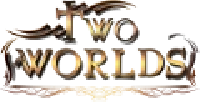 |
This article is a Two Worlds draft.
Articles are created and sometimes moved to the Draft namespace for numerous reasons. "Two Worlds:Console Command" needs to be either updated to fit the current Manual of Style or lacks relevant information and content. |
Two Worlds Cheats[edit | edit source]
Here you may put cheats for the two worlds game for PC. Press x to access the keyboard. On the PC press the ~ key. All cheats with "BonusCode" in them don't affect your achievements. All other codes do. First type in "twoworldscheats 1" or "thisisgreatgame" to put the game into a special cheat mode. Remember: enter the code exactly the way it appears.
Codes[edit | edit source]
- AddExperiencePoints X
- AddSkillPoints X
- AddParamPoints X
- AddGold X
X = The desired number of gold,points.
- ec.dbg rep
All reputation goes up 1.
- ec.dbg levelup
Level up
- ec.dbg levels X
X = The desired level.
- BonusCode 9728-1349-2105-2168
Unlocks Armor of Darkness
- BonusCode 9470-4690-1542-1152
Unlocks Azirral's Sword of Fire
- BonusCode 9470-6557-8820-9563
Unlocks Great Shield of Yatholen
- BonusCode 9447-1204-8639-0832
Unlocks The Great Bow of Heaven's Fury
- BonusCode 9144-3879-7593-9224
Unlocks Spear of Destiny
- Create Lockpick
Creates a Lockpick
- Create Teleport_Activator
Creates a Teleport Activator
- Create Personal_Teleport
Creates a Personal Teleport
- Jump2
Jumps the player to where mouse is pointing
- physX.Door.RemoveAll 2
Walk through doors.
- kill
Kills an enemy unit in sight.
- heal
Heals the player to full health
Tips[edit | edit source]
Hints[edit | edit source]
Secrets[edit | edit source]
Two Worlds II Cheats[edit | edit source]
CHEAT CODES & HINTS[edit | edit source]
Cheat Codes[edit | edit source]
While playing, press ` to bring up the console. Type cotcheats into the console to activate cheat mode. Then type any of the following cheat codes in the console.
Note: Codes are not case-sensitive.
| Code: | Result: |
| god 1 | Level 100, All Skills, God Mode |
| healH | Full Health |
| AddGold # | Add Gold (# = Amount) |
| SetGold # | Set Gold (# = Amount) |
| AddSkillPoints # | Add Skill Points (# = Amount) |
| AddParamPoints # | Add Param Points (# = Amount) |
| AddExperiencePoints # | Add Experience Points (# = Amount) |
| SetStrength # | Set Strength (# = Amount) |
| ResetFog | Reveal Map |
| ec.dbg levelup | Level Up |
| ec.dbg skills | Unlock All Skills |
| ec.dbg iamcheater | Set All Attributes to 1000 |
| ec.dbg levelup10 | Add 10 Levels |
| ec.AddObjectToInventory [code] [#] | Add Object to Inventory (See List) |
Inventory Codes
Use these codes, (or copy and paste), in-game console menu. <poem> ec.AddObjectToInventory ep_leather ec.AddObjectToInventory ep_steel ec.AddObjectToInventory ep_fabric ec.AddObjectToInventory ep_chainmail ec.AddObjectToInventory ep_wood ec.AddObjectToInventory ep_metal ec.AddObjectToInventory ep_fire ec.AddObjectToInventory ep_necro ec.AddObjectToInventory ep_air ec.AddObjectToInventory ep_earth ec.AddObjectToInventory ep_water </poem> (Supplied By: Gundrashant)
Adding Damage Crystals To Your Inventory
Make sure cheat mode is active, then type in console:
- Replace ! with a number from 1 to 7, this sets the level of the crystal, the higher the number, the more powerful the crystal.
After ec.addobjecttoinventory type one of the following:
| Code | Effect |
|---|---|
| art_add_damage_0! | Damage |
| art_add_protect_0! | Resistance |
| art_add_points_0! | Status points |
| art_add_maxinventoryweight_0! | Increasing the inventory' weight capacity |
| art_close_0! | Sealing crystals |
- Replace $ with the number of crystal you want to appear in your inventory.
If you type 10, you get 10. Type 1,000, you get 1,000.
| Code | Effect |
|---|---|
| (#ePointsDexterity) $ | Accuracy points |
| (#ePointsVitality) $ | Endurance points |
| (#eDamageFire) $ | Fire damage |
| (#eDamageCold) $ | Ice damage |
| (#eDamageElectric) $ | Lightning damage |
| (#eDamagePoison) $ | Poison damage |
| (#eDamageSpirit) $ | Spectral damage |
| (#ePointsStrength) $ | Strength points |
| (#ePointsMagic) $ | Willpower points |
Example of Cheats:
ec.AddObjectToInventory Art_Add_Damage_07(#eDamageFire) 10
This will spawn 10 level 7 Fire damage crystals in your inventory.
ec.AddObjectToInventory art_add_points_04(#ePointsMagic) 5
This will spawn 5 level 4 Wisdom crystals in your inventory.
In Other Languages[edit | edit source]
| Language | Name | ||
|---|---|---|---|
| English | UK |
Console Commands | |
See Also[edit | edit source]
| Two Worlds Gameplay Elements |
|---|
| Console Commands • Development • Loading Screens • Patches and Updates • Removed and Unused Content • Version Differences |
References[edit | edit source]

|
Part of this page's history has been imported from the Fandom Two Worlds Wiki. To preserve the history of the community's work on the Two Worlds Wiki, all articles and their histories were imported, regardless of their quality or lack of. The Wiki Revitalization Project began on February 24, 2021 to create a proper wiki for Two Worlds enthusiasts, fans, and new players to the series.
For a full list of imported pages, see: Pages with histories imported from the Fandom Two Worlds Wiki. |
|---|