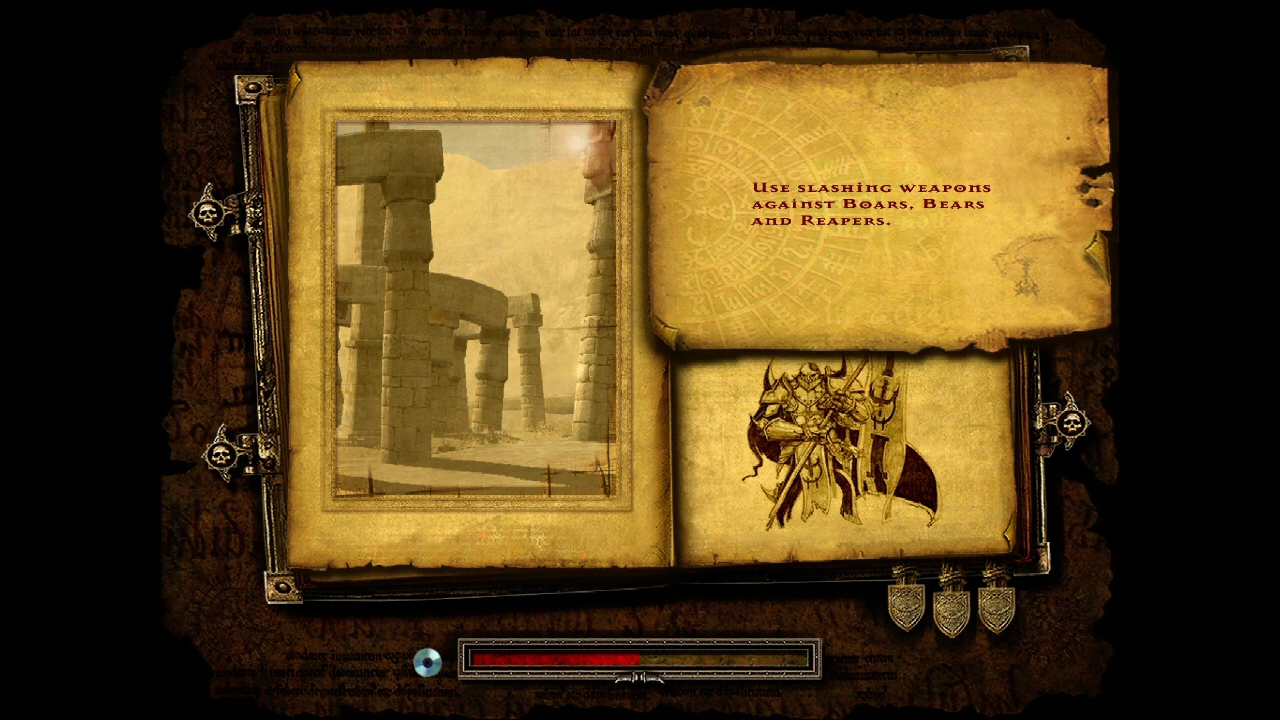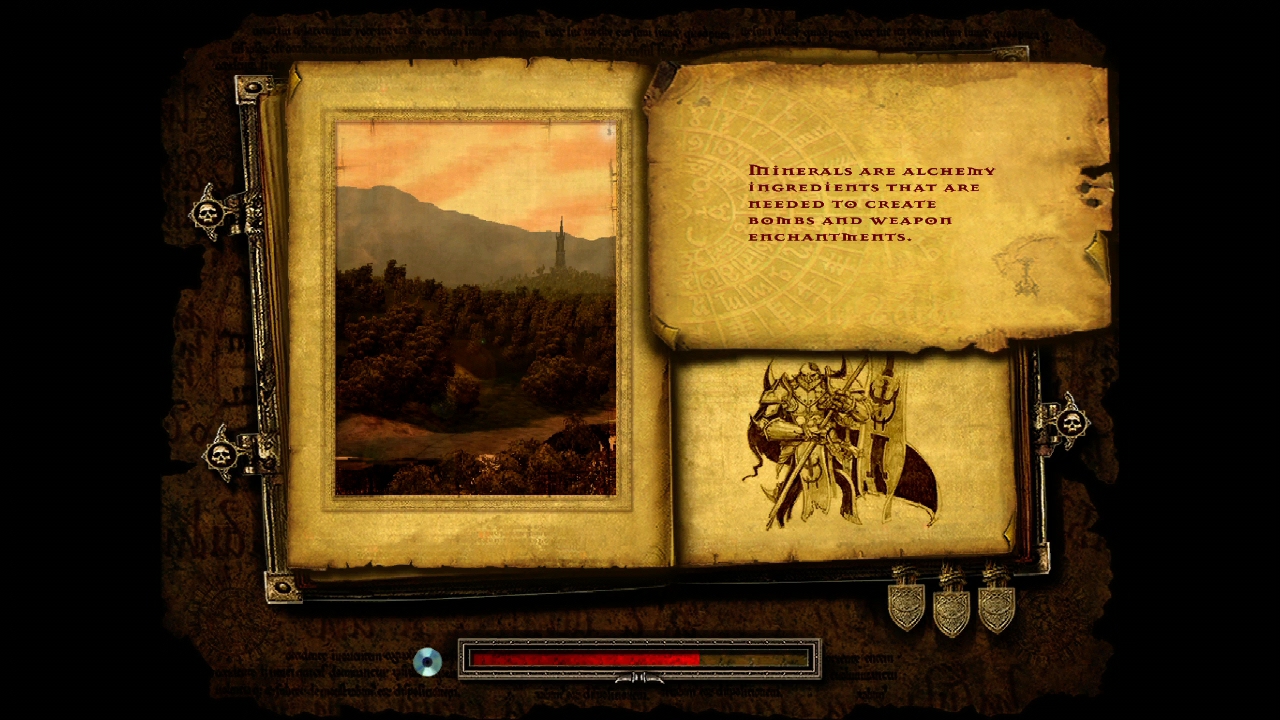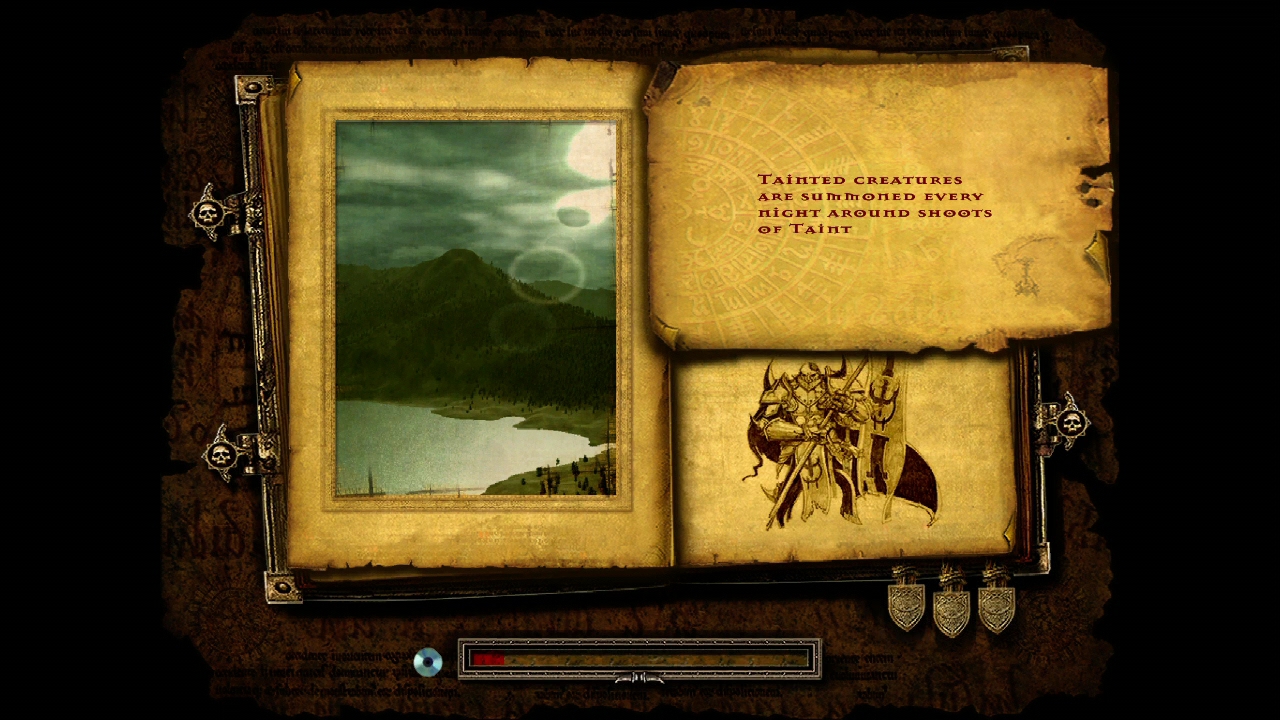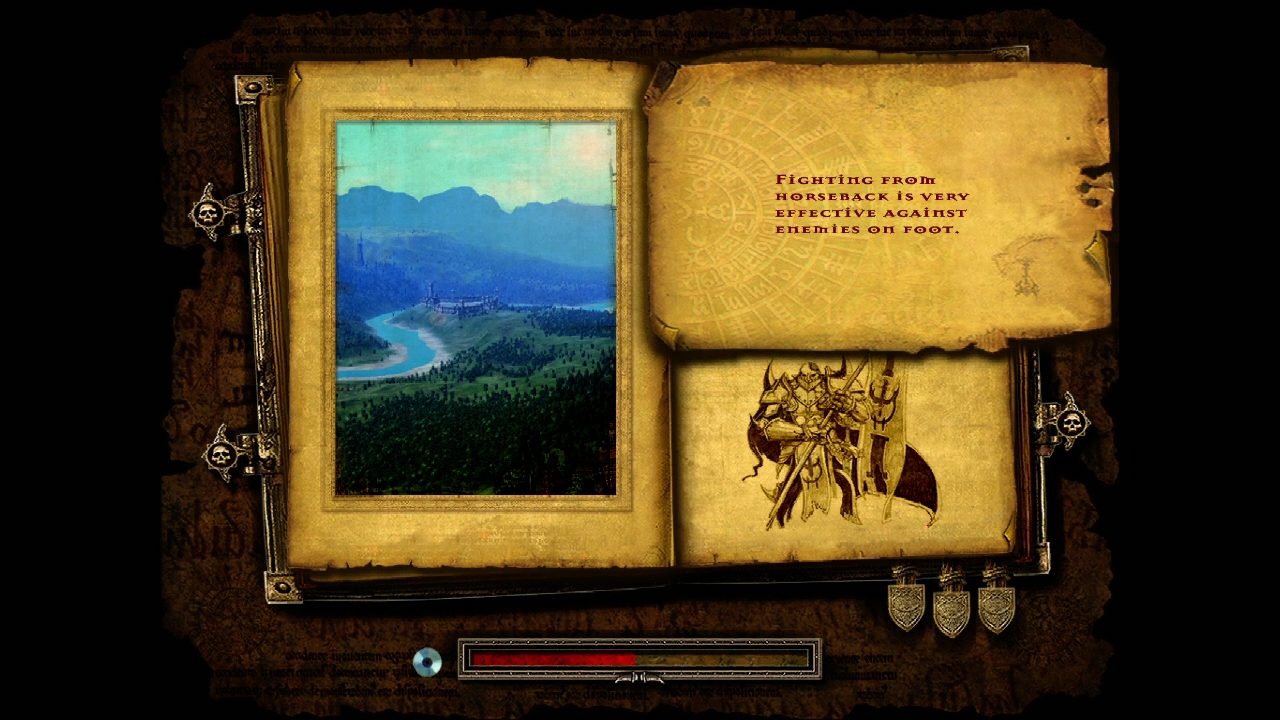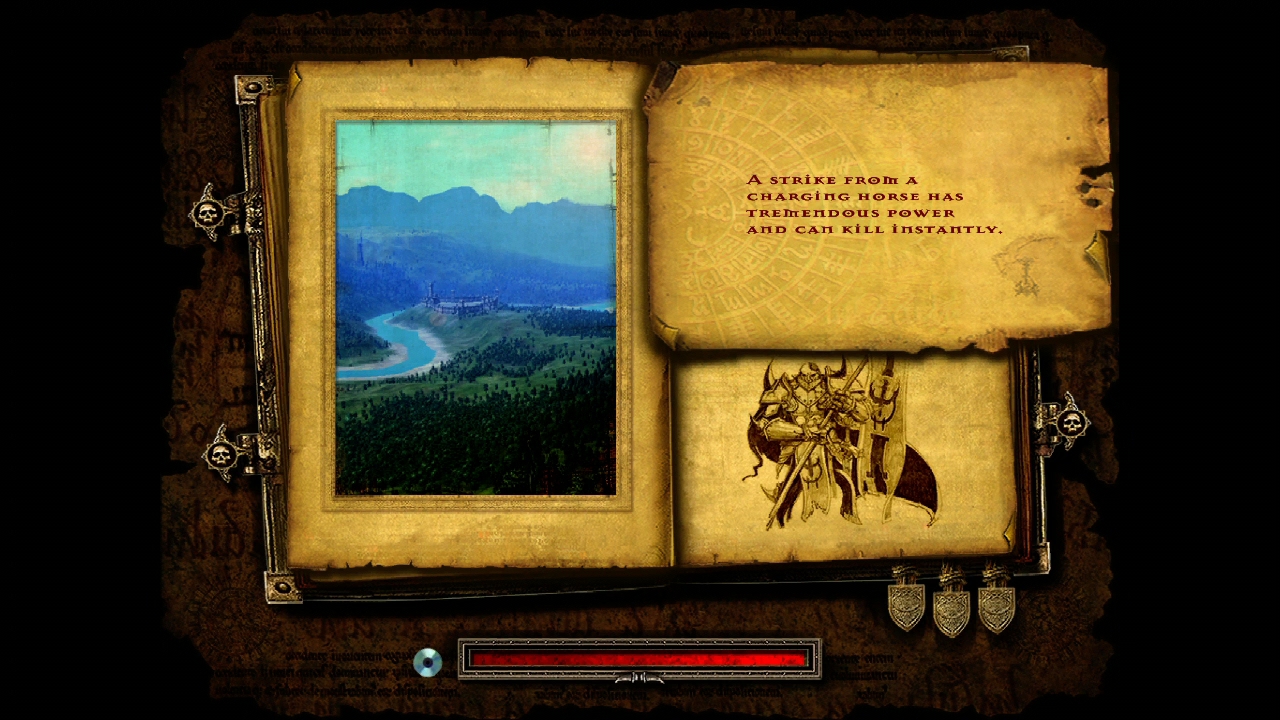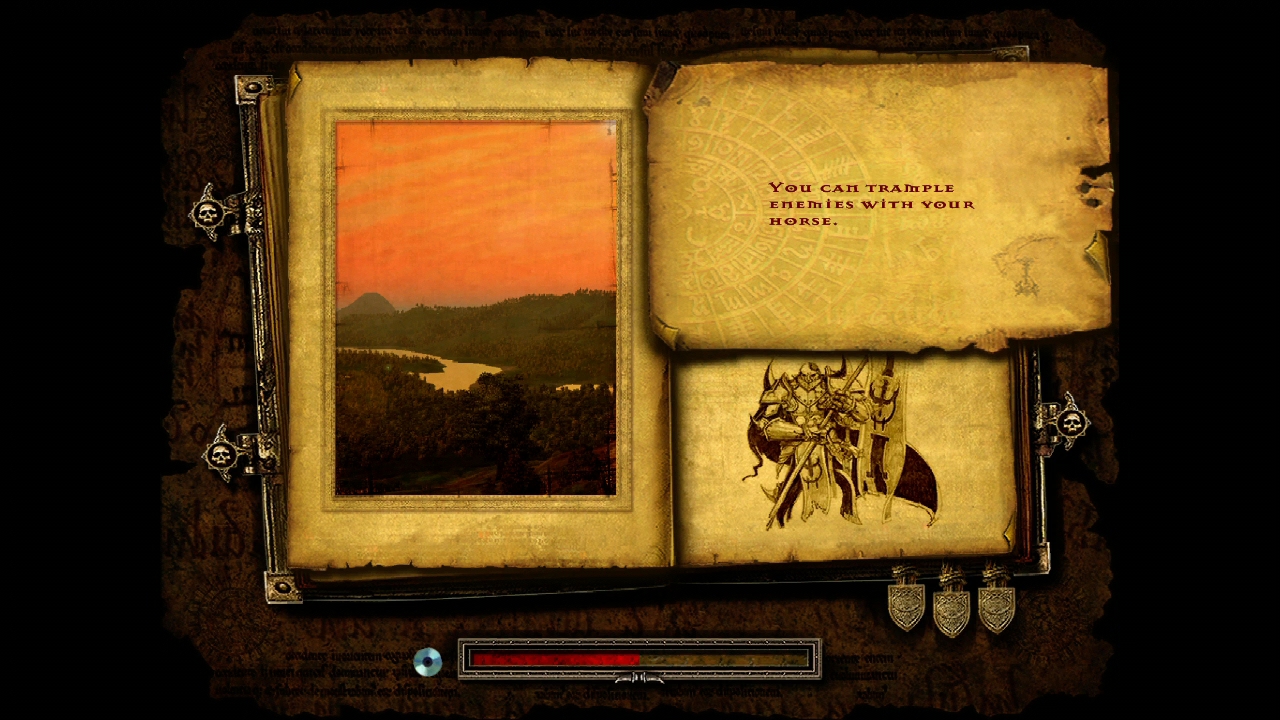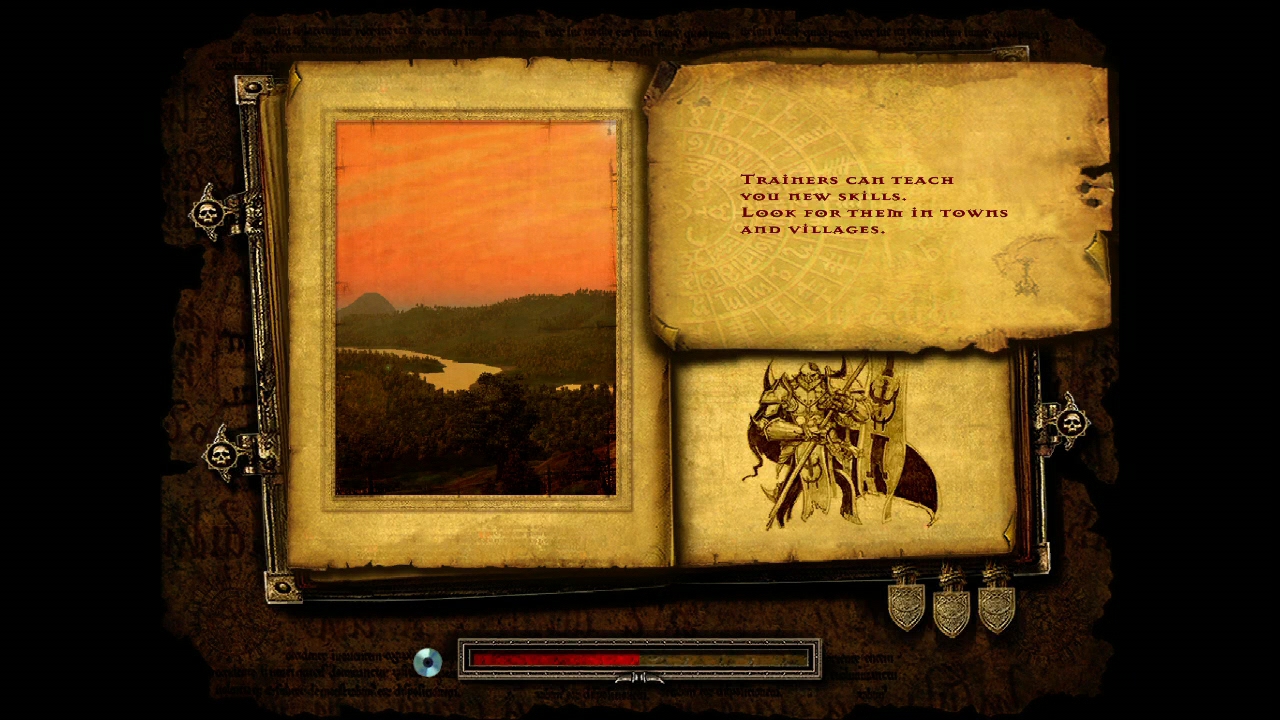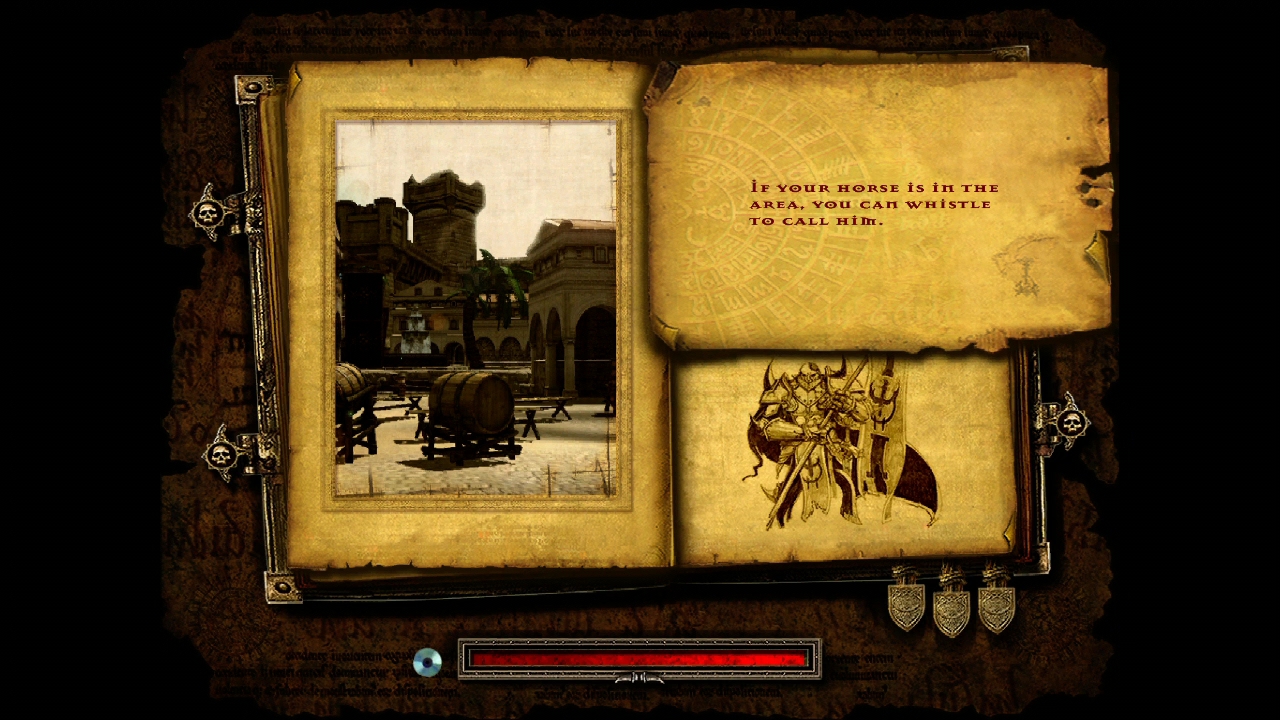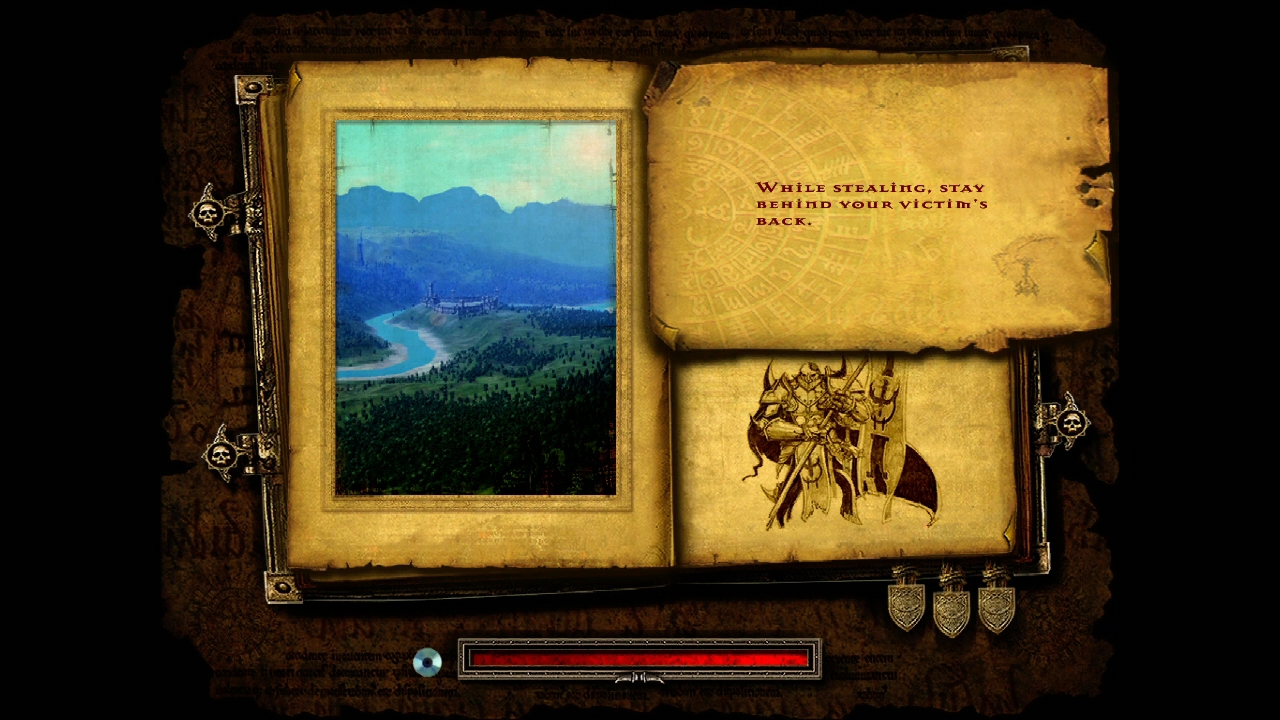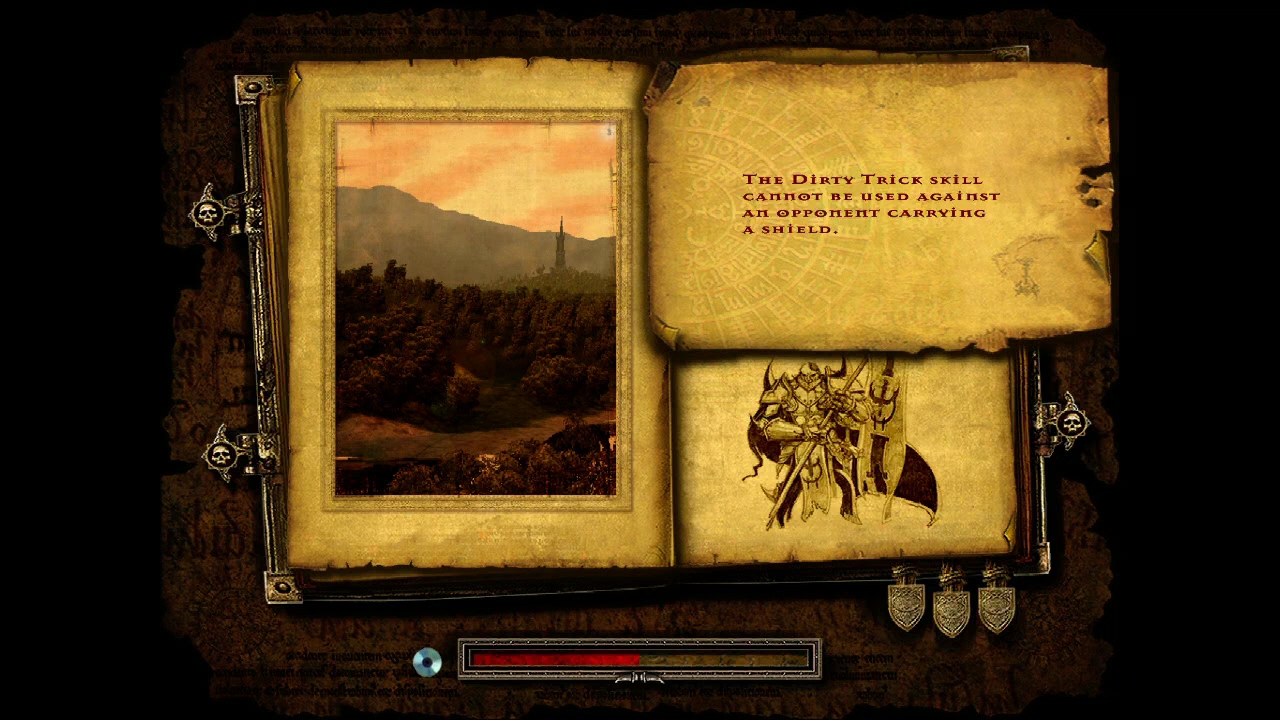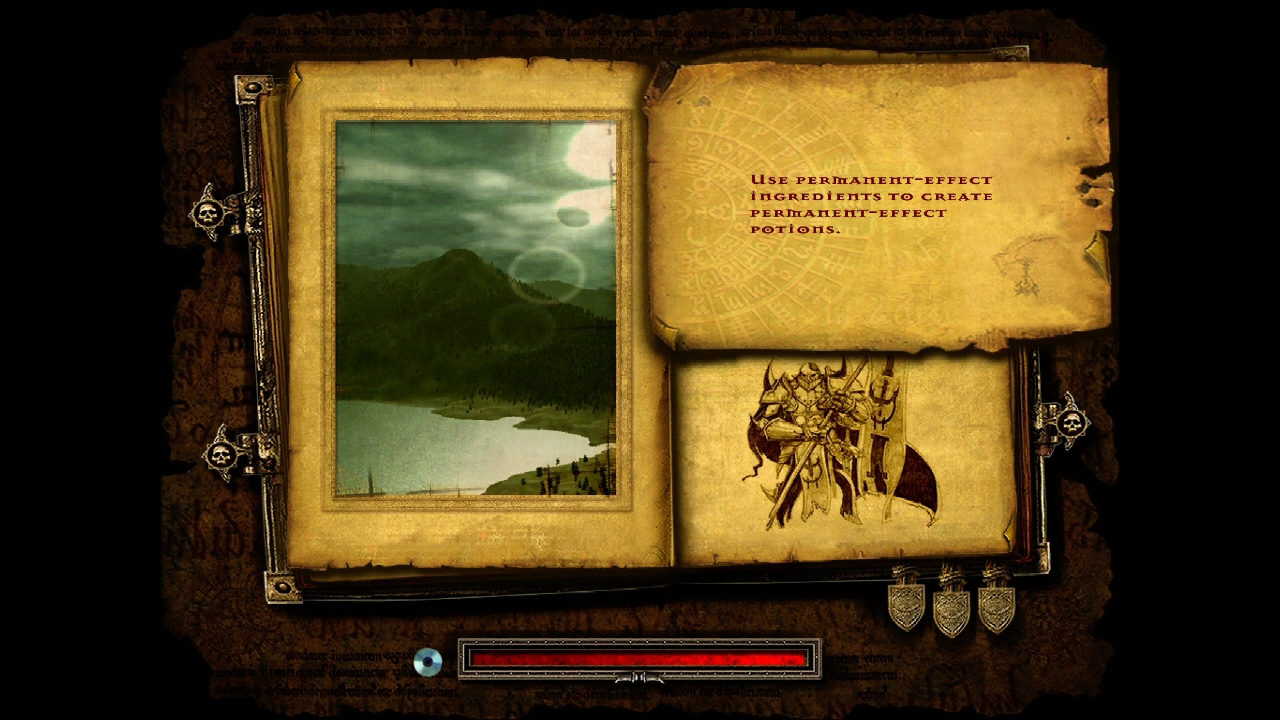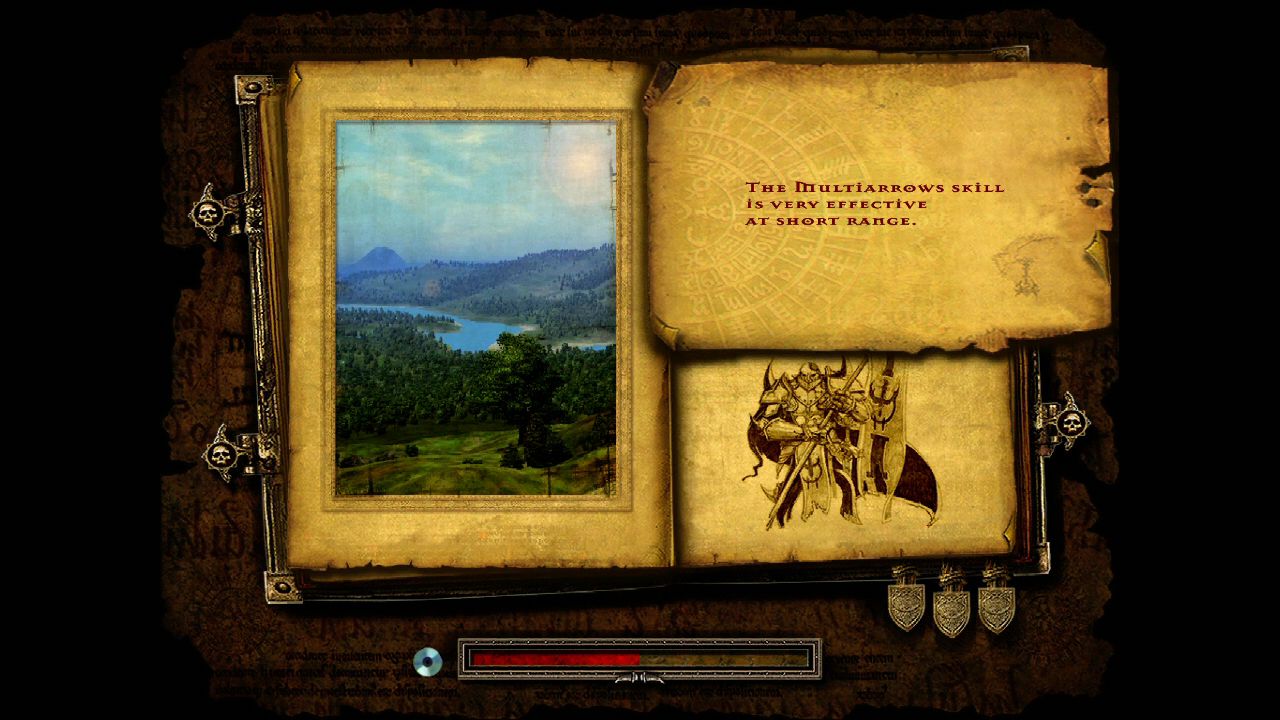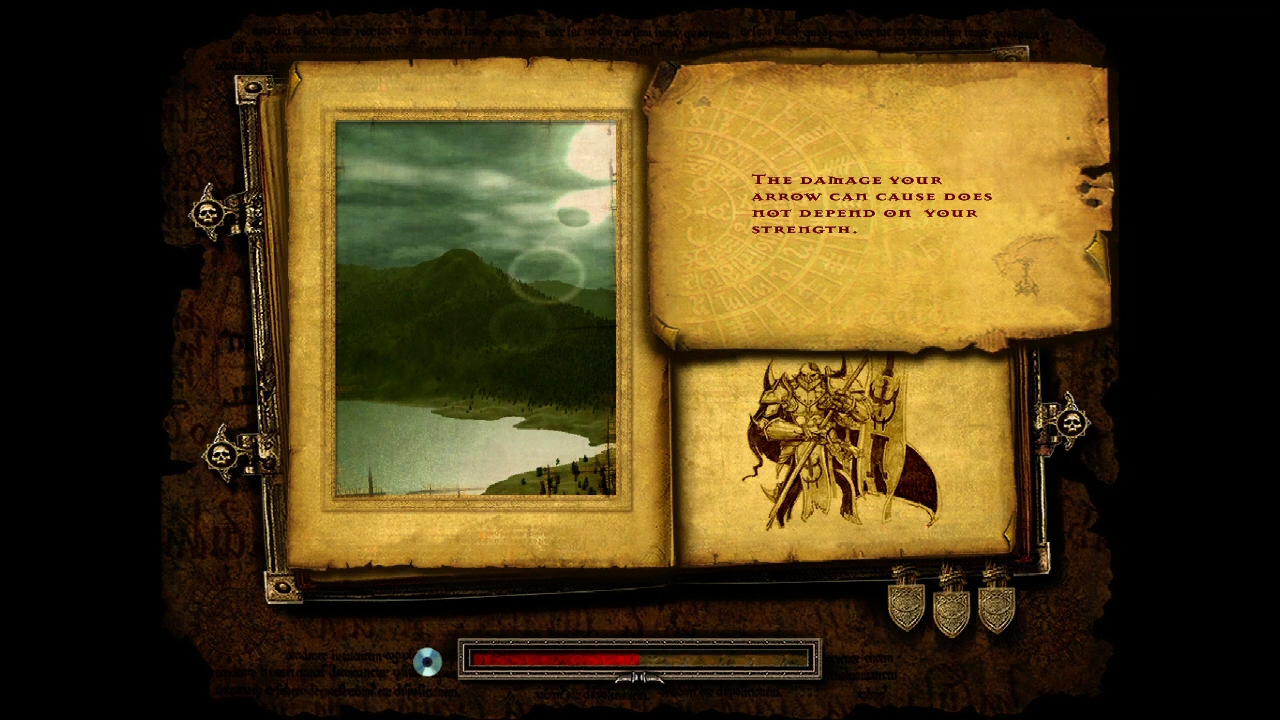Two Worlds:Loading Screen: Difference between revisions
Jump to navigation
Jump to search
No edit summary |
No edit summary |
||
| (One intermediate revision by the same user not shown) | |||
| Line 46: | Line 46: | ||
Two Worlds - Loading Screen 6.jpg | 6 | Two Worlds - Loading Screen 6.jpg | 6 | ||
Two Worlds - Loading Screen 7.jpg | 7 | Two Worlds - Loading Screen 7.jpg | 7 | ||
Two Worlds - Loading Screen 8.jpg | 8 | |||
Two Worlds - Loading Screen 9.jpg | 9 | Two Worlds - Loading Screen 9.jpg | 9 | ||
Two Worlds - Loading Screen 10.jpg | 10 | Two Worlds - Loading Screen 10.jpg | 10 | ||
Two Worlds - Loading Screen 11.jpg | 11 | |||
Two Worlds - Loading Screen 12.jpg | 12 | Two Worlds - Loading Screen 12.jpg | 12 | ||
Two Worlds - Loading Screen 13.jpg | 13 | Two Worlds - Loading Screen 13.jpg | 13 | ||
Two Worlds - Loading Screen 14.jpg | 14 | |||
Two Worlds - Loading Screen 15.jpg | 15 | Two Worlds - Loading Screen 15.jpg | 15 | ||
Two Worlds - Loading Screen 16.jpg | 16 | Two Worlds - Loading Screen 16.jpg | 16 | ||
| Line 55: | Line 58: | ||
Two Worlds - Loading Screen 18.jpg | 18 | Two Worlds - Loading Screen 18.jpg | 18 | ||
Two Worlds - Loading Screen 19.jpg | 19 | Two Worlds - Loading Screen 19.jpg | 19 | ||
Two Worlds - Loading Screen 20.jpg | 20 | |||
Two Worlds - Loading Screen 21.jpg | 21 | Two Worlds - Loading Screen 21.jpg | 21 | ||
Two Worlds - Loading Screen 22.jpg | 22 | Two Worlds - Loading Screen 22.jpg | 22 | ||
Two Worlds - Loading Screen 23.jpg | 23 | Two Worlds - Loading Screen 23.jpg | 23 | ||
Two Worlds - Loading Screen 24.jpg | 24 | Two Worlds - Loading Screen 24.jpg | 24 | ||
Two Worlds - Loading Screen 25.jpg | 25 | |||
Two Worlds - Loading Screen 26.jpg | 26 | |||
Two Worlds - Loading Screen 27.jpg | 27 | Two Worlds - Loading Screen 27.jpg | 27 | ||
Two Worlds - Loading Screen 29.jpg | 28 | |||
Two Worlds - Loading Screen 29.jpg | 29 | Two Worlds - Loading Screen 29.jpg | 29 | ||
Two Worlds - Loading Screen 30.jpg | 30 | Two Worlds - Loading Screen 30.jpg | 30 | ||
Two Worlds - Loading Screen 31.jpg | 31 | Two Worlds - Loading Screen 31.jpg | 31 | ||
Two Worlds - Loading Screen 32.jpg | 32 | |||
Two Worlds - Loading Screen 33.jpg | 33 | Two Worlds - Loading Screen 33.jpg | 33 | ||
Two Worlds - Loading Screen 34.jpg | 34 | Two Worlds - Loading Screen 34.jpg | 34 | ||
Latest revision as of 02:52, January 2, 2025
Loading Screens are a gameplay element in Two Worlds. Every loading screen features a tip and a background image; there are 35 tips, and 8 background images.
Tips[edit | edit source]
- Use the Sneaking skill to move silently.
- Hunt for animals to find useful alchemy ingredients
- Use slashing weapons against Boars, Bears and Reapers.
- Use bludgeoning weapons against skeletons and insects.
- Hunt for animals to find useful alchemy ingredients
- Magic stones may add the power to cause magic damage to your weapon.
- Use magic booster cards to improve your spells.
- Minerals are very valuable alchemy ingredients.
- Minerals are alchemy ingredients that are needed to create bombs and weapon enchantments.
- Tainted creatures are summoned every night around shoots of Taint
- At night, undead animals rule the forests.
- Teleports have to be activated before you can use them.
- Fighting from horseback is very effective against enemies on foot.
- A strike from a charging horse has tremendous power and can kill instantly.
- You can trample enemies with your horse.
- Trainers can teach you new skills. Look for them in towns and villages.
- If your horse is in the area, you can whistle to call him.
- While stealing, stay behind your victim's back.
- When Sneaking, visibility warning icons are displayed on all your enemies.
- Silent kill works only in Sneak mode.
- You need a knife or dagger for a silent kill.
- The Dirty Trick skill cannot be used against an opponent carrying a shield.
- The Stun skill is unusable against a helmeted opponent.
- Learn the skill of Alchemy to improve the quality of your potions.
- Alchemy ingredients can be found almost anywhere.
- Use permanent-effect ingredients to create permanent-effect potions.
- Don't mix permanent- effect ingredients with temporary-effect ones.
- Use healing ingredients to reduce the poisoning effect of a potion.
- Health can regenerate only if you are unarmed.
- An equipped magic staff will increase your amount of mana.
- The Multiarrows skill is very effective at short range.
- A shield will protect you from enemy arrows.
- The damage your arrow can cause does not depend on your strength.
- Improve your Swimming skill to swim faster.
- Look for a fence to buy lockpicks.
Gallery[edit | edit source]
In Other Languages[edit | edit source]
| Language | Name | ||
|---|---|---|---|
| English | UK |
Loading Screens | |
See Also[edit | edit source]
| Two Worlds Gameplay Elements |
|---|
| Console Commands • Development • Loading Screens • Patches and Updates • Removed and Unused Content • Version Differences |
References[edit | edit source]
- Loading screens datamined by Buglord on December 30, 2024.